Demeter feed reader
Demeter is a feed reader for Nyxt. Designed to be simple, fast, and flexible. Demeter can be entirely driven by the keyboard.
When you first start Demeter by executing demeter you'll be presented with your list of feeds.
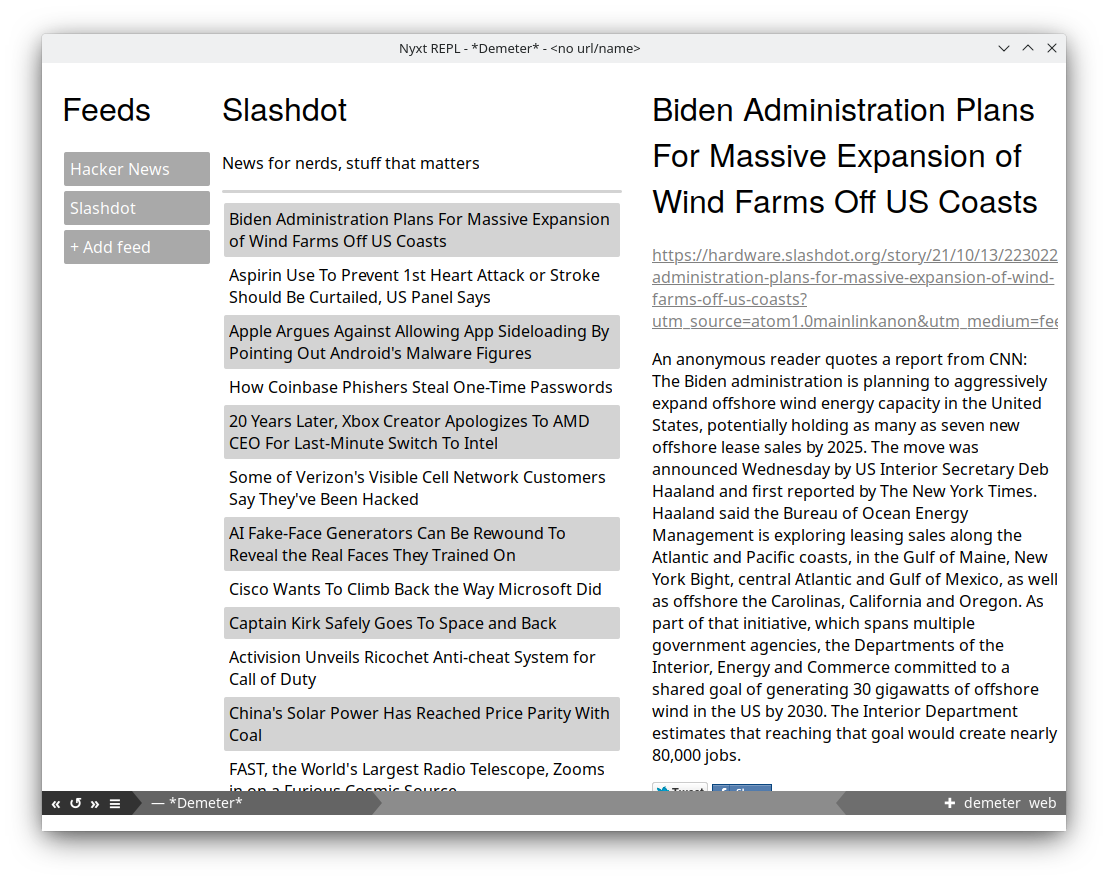
From this list, you can easily navigate using Emacs, vi, or CUA bindings.
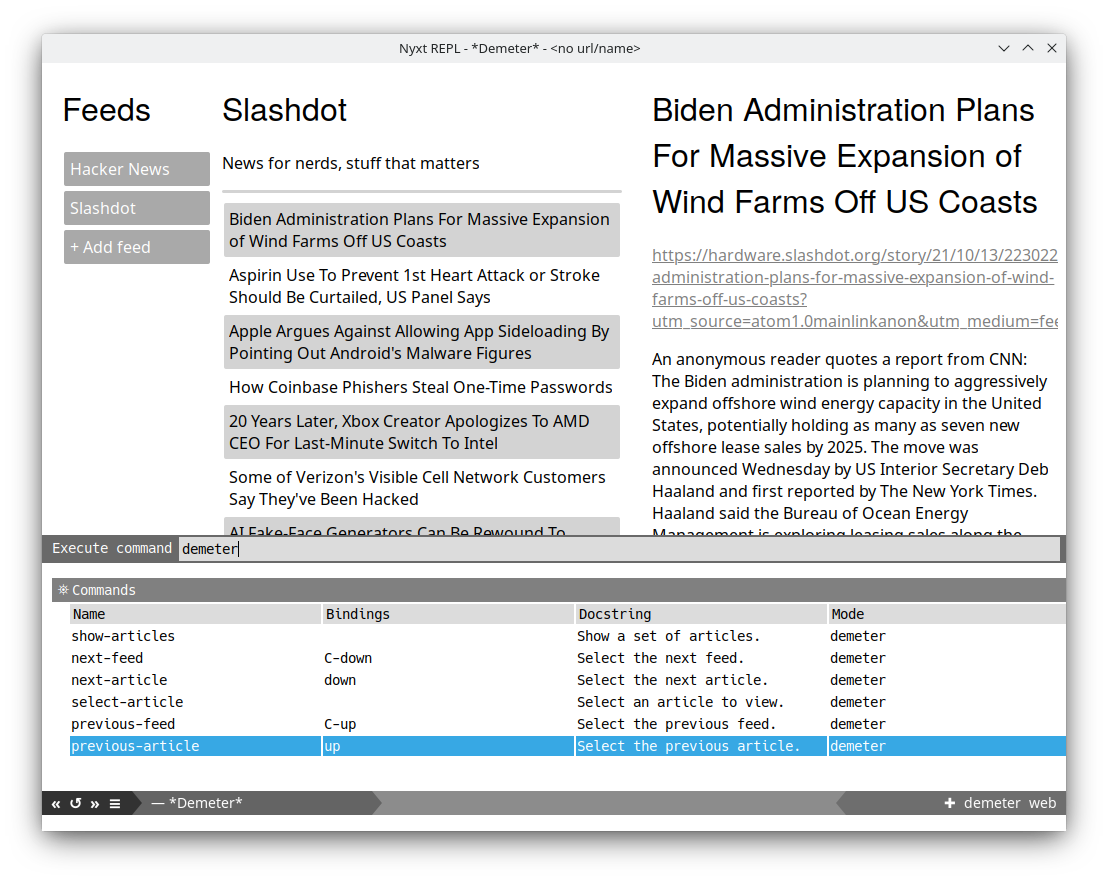
Beyond navigation present in other traditional feed readers, Demeter has a strong integration with the prompt buffer. You can select multiple articles from multiple feeds and open them up as new buffers in a single command.
Start by first executing the command show-articles.
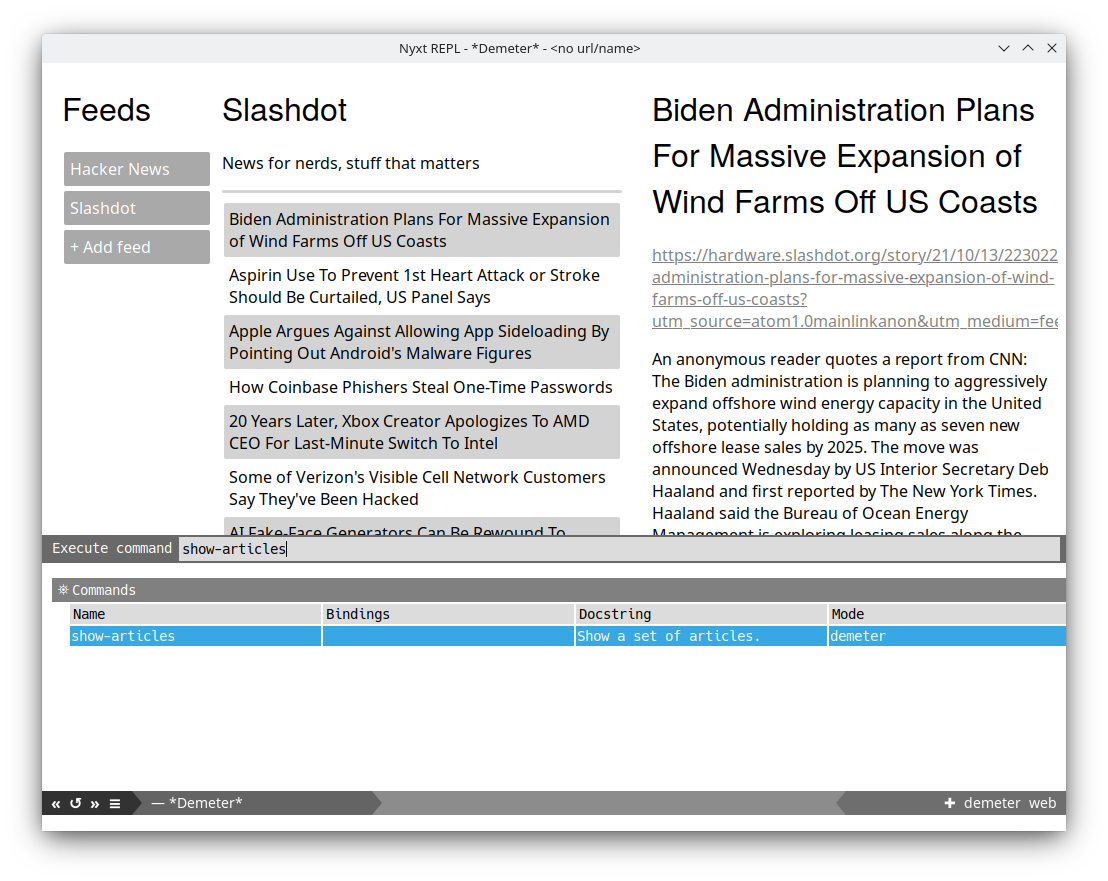
Then, select and filter the articles you would like to read:
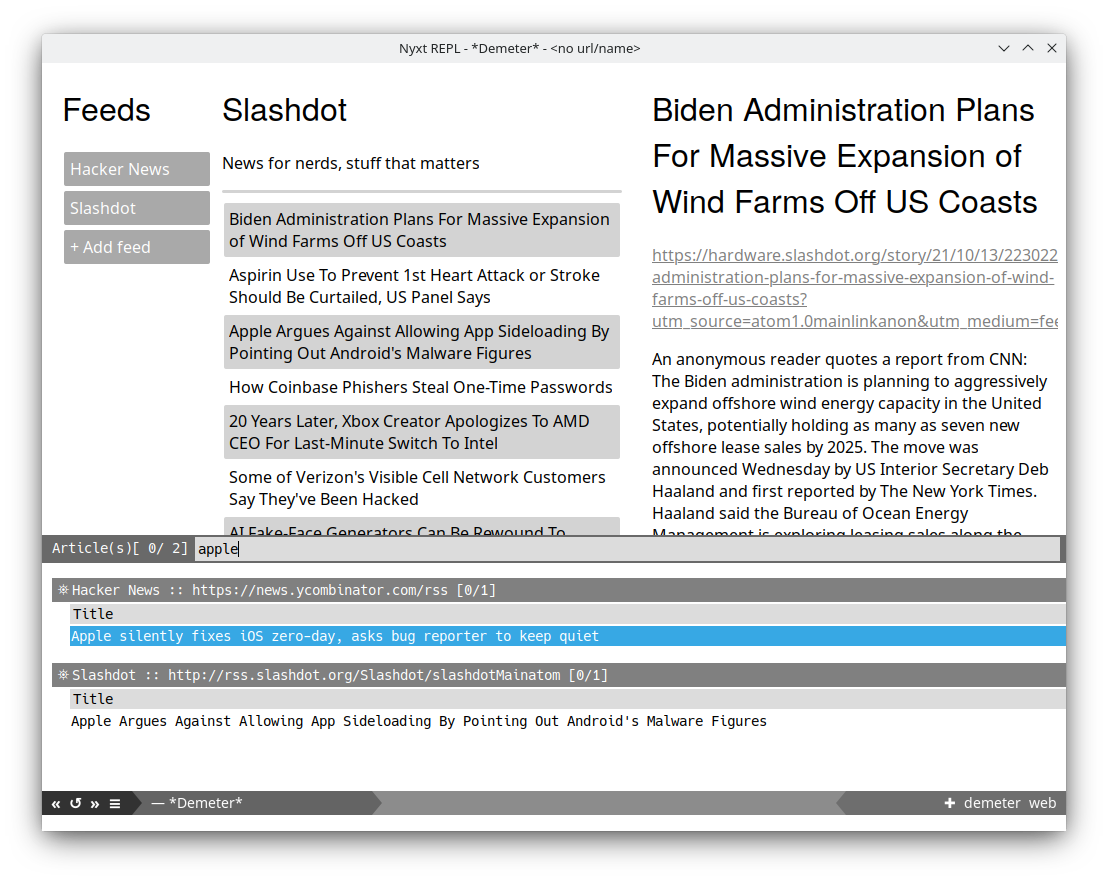
In this case, we are interested in articles that contain the word "Apple" (in the title).
When we are ready, we hit RET, and Demeter will open up a new buffer with each article.
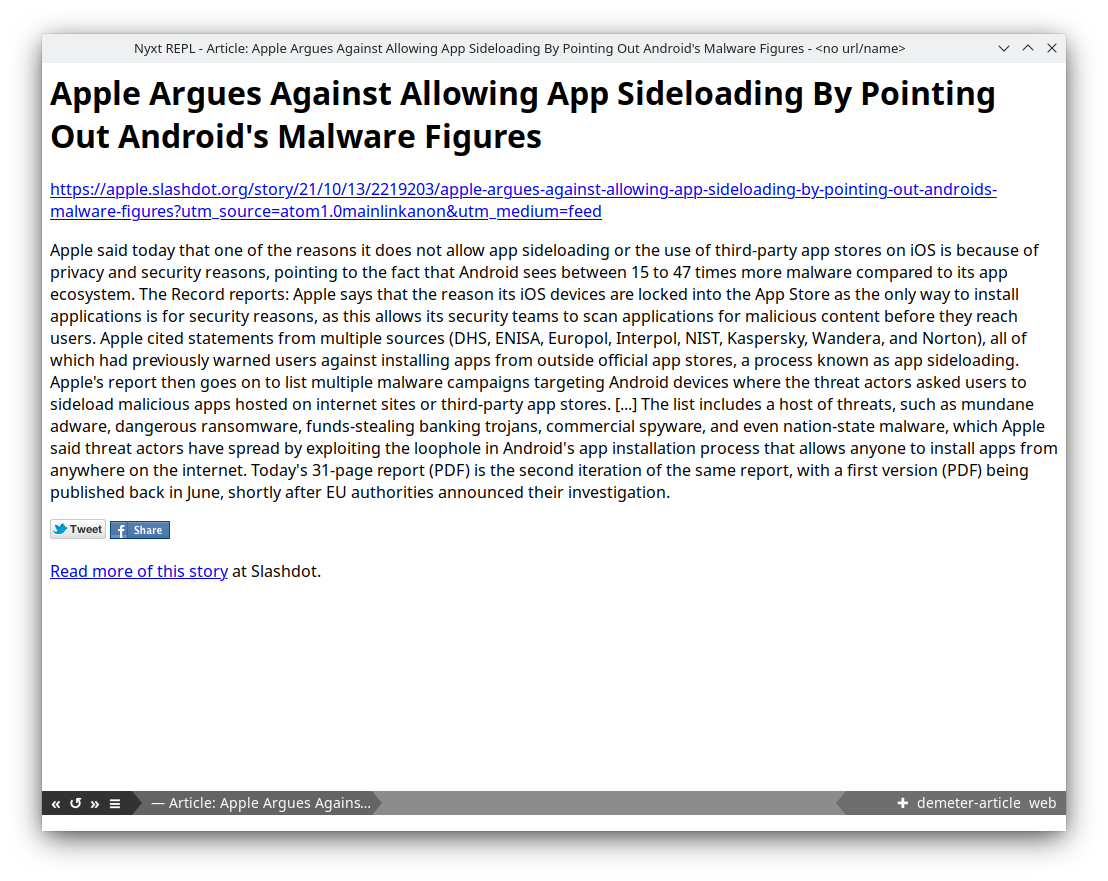
When we're done, we simply hit ESC and our buffer will be automatically closed.
Managing your feeds is just as important as being able to quickly navigate/parse your feeds. For this reason, we also utilize the prompt buffer for adding/removing feeds.
If you want to add a new feed, simply click the button labeled Add
Feed, OR use the interactive add-feed command.
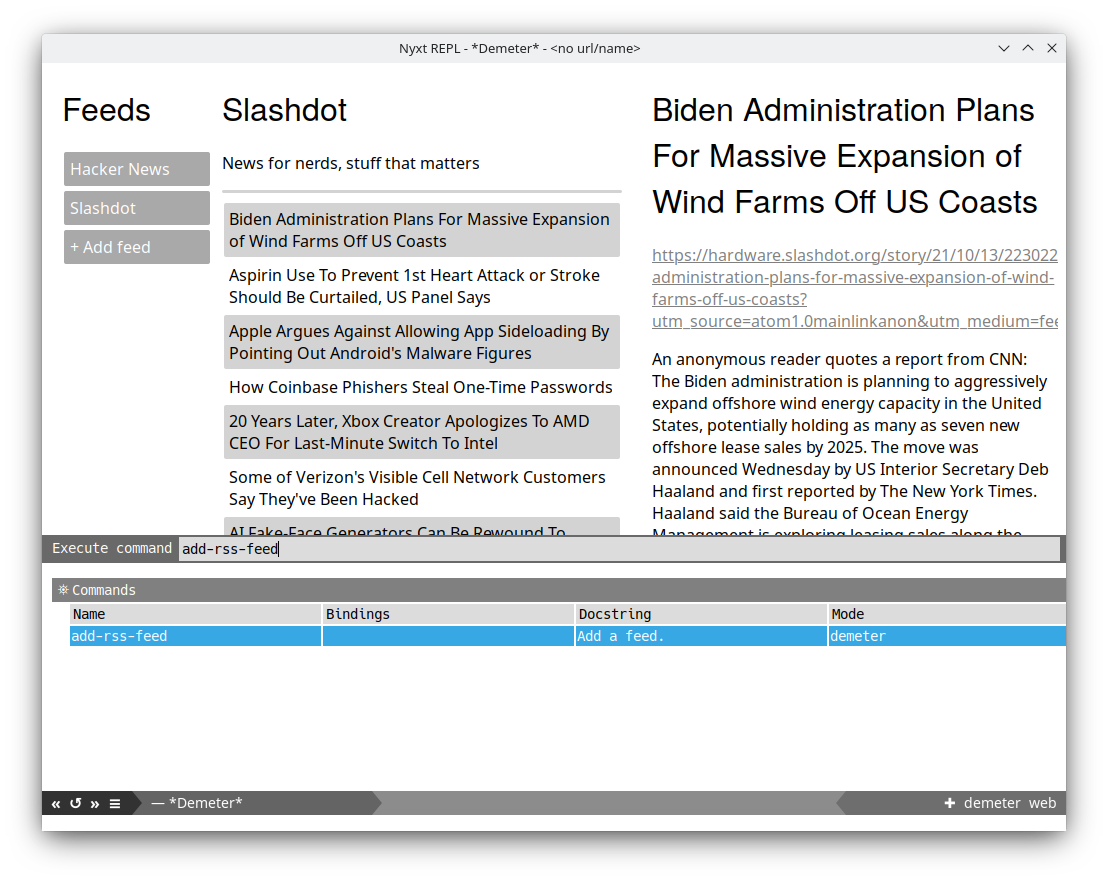
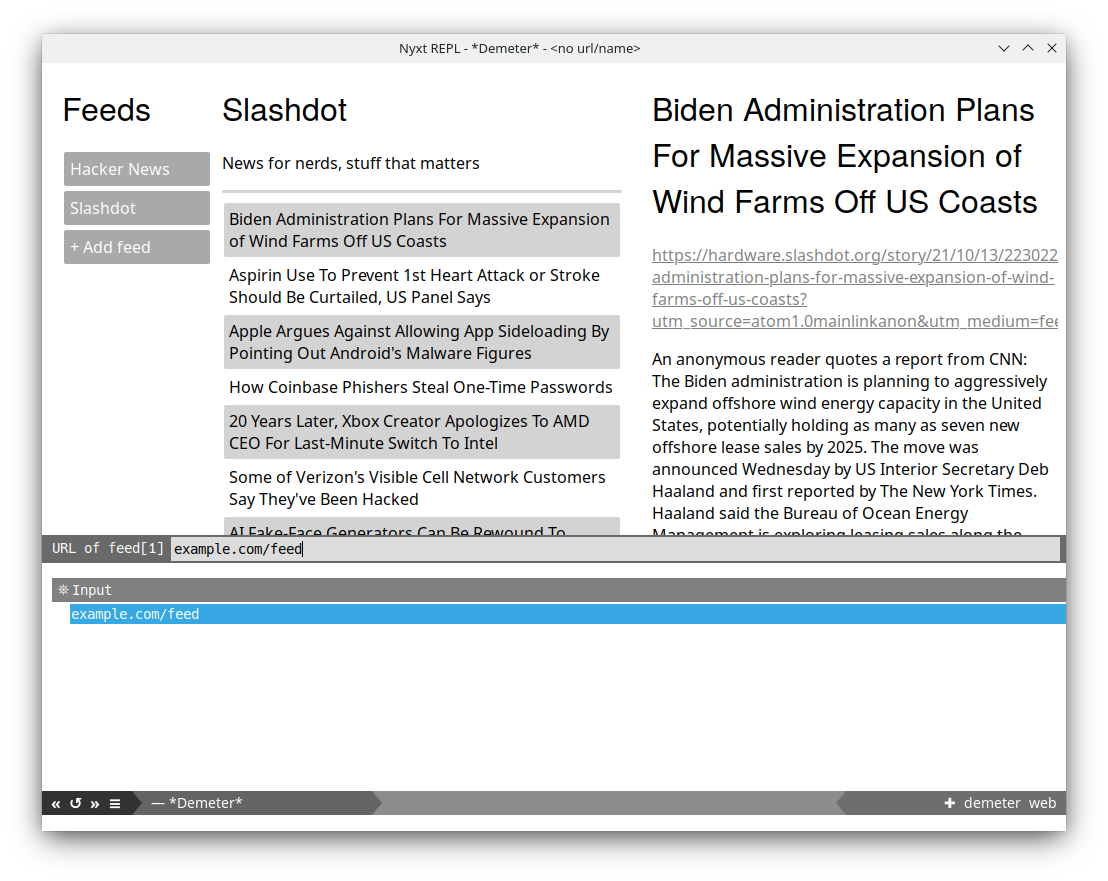
If you want to delete a feed, the process is just as easy, but using the delete-feed command.
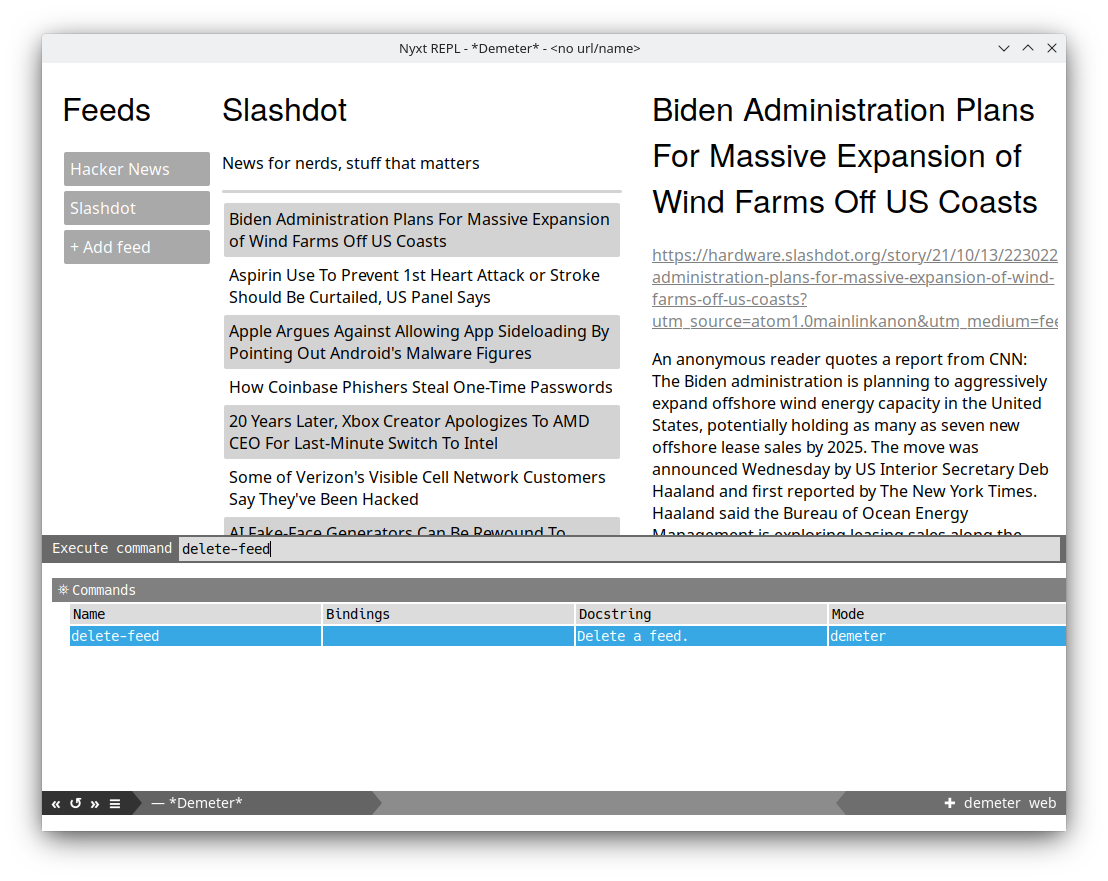
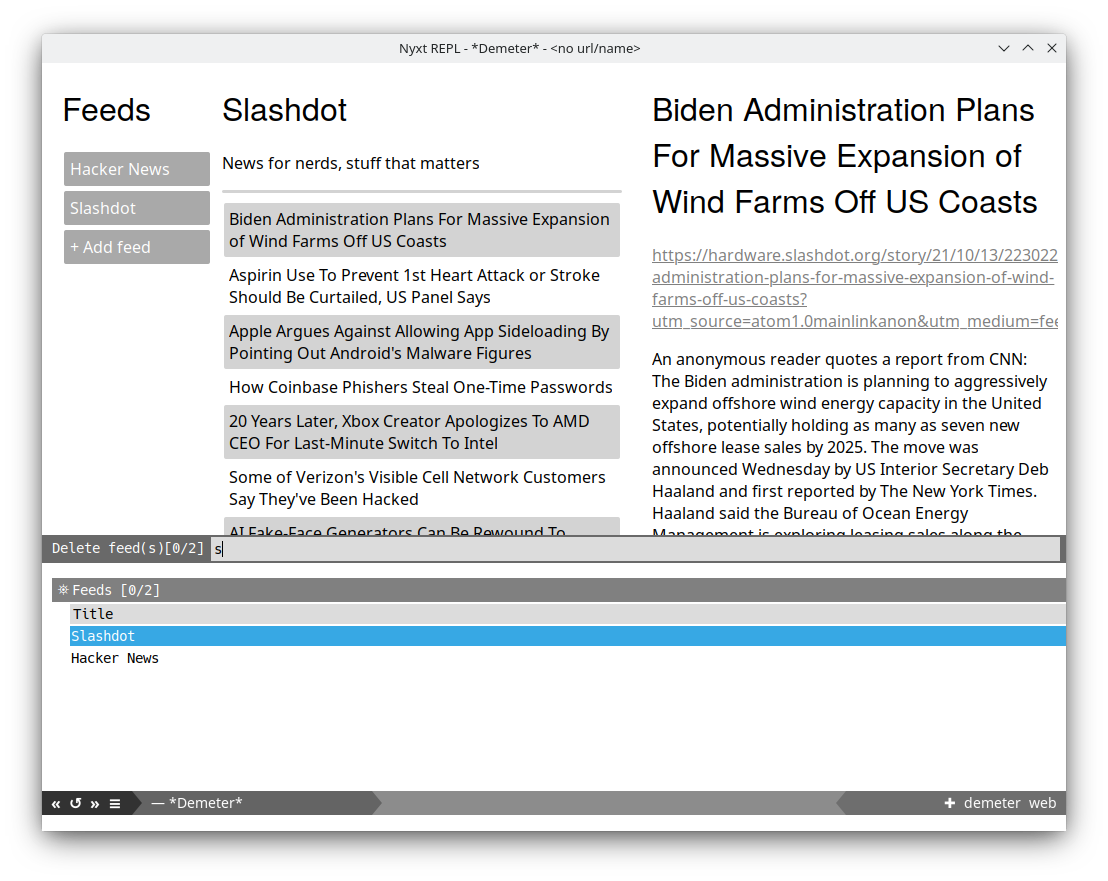
As you can see, Demeter is a fast and flexible feed reader. We hope you enjoy it!
Pay what you can:
Included in your purchase is:
- A copy of the source code
- Our gratitude for your support :-)
Suggested Price: $10.00
Can't afford to purchase? Proceed directly to download ⏎
